QScrollBar Class
QScrollBar 提供一个垂直或水平滚动条. 更多...
| 头文件: | #include <QScrollBar> |
| qmake: | QT += widgets |
| 基类: | QAbstractSlider |
公有函数
| QScrollBar(QWidget *parent = Q_NULLPTR) | |
| QScrollBar(Qt::Orientation orientation, QWidget *parent = Q_NULLPTR) | |
| ~QScrollBar() |
重新实现的公有函数
- 21 个公有函数继承自 QAbstractSlider
- 214 个公有函数继承自 QWidget
- 32 个公有函数继承自 QObject
- 14 个公有函数继承自 QPaintDevice
受保护的函数
| void | initStyleOption(QStyleOptionSlider *option) const |
重新实现的受保护函数
| virtual void | contextMenuEvent(QContextMenuEvent *event) |
| virtual void | hideEvent(QHideEvent *) |
| virtual void | mouseMoveEvent(QMouseEvent *e) |
| virtual void | mousePressEvent(QMouseEvent *e) |
| virtual void | mouseReleaseEvent(QMouseEvent *e) |
| virtual void | paintEvent(QPaintEvent *) |
| virtual void | sliderChange(SliderChange change) |
| virtual void | wheelEvent(QWheelEvent *event) |
- 8 个受保护的函数继承自 QAbstractSlider
- 35 个受保护的函数继承自 QWidget
- 9 个受保护的函数继承自 QObject
- 1 个受保护的函数继承自 QPaintDevice
其他继承的成员
- 11 个属性继承自 QAbstractSlider
- 59 个属性继承自 QWidget
- 1 个属性继承自 QObject
- 3 个公有槽函数继承自 QAbstractSlider
- 19 个公有槽函数继承自 QWidget
- 1 个公有槽函数继承自 QObject
- 6 个信号继承自 QAbstractSlider
- 3 个信号继承自 QWidget
- 2 个信号继承自 QObject
- 1 个公有变量继承自 QObject
- 5 个静态公有成员继承自 QWidget
- 10 个静态公有成员继承自 QObject
- 1 个受保护的槽函数继承自 QWidget
- 2 个受保护的变量继承自 QObject
- 1 protected type inherited from QPaintDevice
详细描述
QScrollBar 提供一个垂直或水平滚动条.
滚动条是一个控件, 辅助用户查阅文档显示widget中无法显示的部分. 滚动条为用户在文档的当前位置和文档的内容大小提供可视化标识.通常, 滚动条与其他控件配合实现精准导航. Qt在不同的平台显示相应样式的滚动条.
如果你需要在其他widget提供滚动视图, 那么使用 QScrollArea 可能更便捷, 因为 QScrollArea 提供一个视口widget和滚动条. 如果你需要使用QAbstractScrollArea实现类似QScrollBar功能, 直接使用 QScrollBar 可能更好; 例如, 你决定子类化 QAbstractItemView. 对于多数使用滑块控件在给定范围获取值的情况, QSlider 可能更适合.
| Scroll bars typically include four separate controls: a slider, scroll arrows, and a page control.
|
每个滚动条都有一个值, 指示滑块距离滚动条起点的距离; 使用 value() 获取值, 使用 setValue()设置值. 这个值始终位于滚动条定义的范围[ minimum() , maximum() ]. 这个范围可以调用 setMinimum() 和 setMaximum()设置. 最小值时, 滑块位于滚动条的顶部或左侧. 最大值时, 滑块位于滚动条的底部或右侧.
滑块长度通常与页面步长相关, 表示滚动视图显示文档在整个文档的占比. T页面步长是用户按下 Page Up 和 Page Down 时值的变化量, 该值调用 setPageStep()设置. 调用setSingleStep() 设置方向键的变化量.
注意: 滚动条值的范围与widget的实际大小无关. 设置值范围和页面步长时不需要考虑widget大小.
滚动条范围值通常与 QSlider 范围值不同, 因此滑块的长度需要考虑. 如果我们有一个100行文档, 并使用一个仅显示20行的小widget, 那么我们希望构造一个最小值是0, 最大值是80, 页面步长是20的滚动条. QScrollBar 给我们一个具有5个 "页"的滚动条.
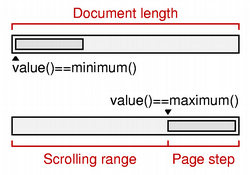 | The relationship between a document length, the range of values used in a scroll bar, and the page step is simple in many common situations. The scroll bar's range of values is determined by subtracting a chosen page step from some value representing the length of the document. In such cases, the following equation is useful: document length = maximum() - minimum() + pageStep(). |
QScrollBar 仅提供整数范围. 注意: 虽然 QScrollBar 能处理非常大的数字, 但是当前屏幕上, 滚动条无法有效地表示100, 000像素以上的范围. 另外, 用户也很难使用键盘或鼠标控制滑块, 滚动箭头也将受限.
QScrollBar 继承自 QAbstractSlider一组全面的信号:
- valueChanged() 滚动条的值变化. tracking() 决定此信号是否在用户交互期间发出.
- rangeChanged() 滚动条的值范围变化.
- sliderPressed() 用户开始拖动滑块.
- sliderMoved() 用户拖动滑块.
- sliderReleased() 用户释放滑块.
- actionTriggered() 用户交互或调用 triggerAction() 函数改动滚动条.
滚动条可以由键盘控制, 但它的默认 focusPolicy() 是 Qt::NoFocus. 调用 setFocusPolicy() 设置是否启用滚动条的键盘交互功能:
- Left/Right 移动水平滚动条一步.
- Up/Down 移动垂直滚动条一步.
- PageUp 向上移动一页.
- PageDown 向下移动一页.
- Home 移动滚动条到起点(最小值).
- End 移动滚动条到终点(最大值).
调用 triggerAction() 函数模拟用户与滚动条控件的交互. 如果你有许多使用公共值范围的不同小部件, 这将非常有用.
多数GUI样式使用 pageStep() 值来计算滑块的大小.
 | A scroll bar shown in the Macintosh widget style. |
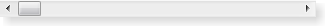 | A scroll bar shown in the Windows Vista widget style. |
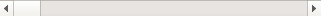 | A scroll bar shown in the Fusion widget style. |
参见 QScrollArea, QSlider, QDial, QSpinBox, GUI Design Handbook: Scroll Bar, Sliders Example.
成员函数
QScrollBar::QScrollBar(QWidget *parent = Q_NULLPTR)
Constructs a vertical scroll bar.
The parent argument is sent to the QWidget constructor.
The minimum defaults to 0, the maximum to 99, with a singleStep size of 1 and a pageStep size of 10, and an initial value of 0.
QScrollBar::QScrollBar(Qt::Orientation orientation, QWidget *parent = Q_NULLPTR)
Constructs a scroll bar with the given orientation.
The parent argument is passed to the QWidget constructor.
The minimum defaults to 0, the maximum to 99, with a singleStep size of 1 and a pageStep size of 10, and an initial value of 0.
QScrollBar::~QScrollBar()
Destroys the scroll bar.
[virtual protected] void QScrollBar::contextMenuEvent(QContextMenuEvent *event)
重新实现 QWidget::contextMenuEvent().
[virtual] bool QScrollBar::event(QEvent *event)
重新实现 QObject::event().
[virtual protected] void QScrollBar::hideEvent(QHideEvent *)
重新实现 QWidget::hideEvent().
[protected] void QScrollBar::initStyleOption(QStyleOptionSlider *option) const
Initialize option with the values from this QScrollBar. This method is useful for subclasses when they need a QStyleOptionSlider, but don't want to fill in all the information themselves.
参见 QStyleOption::initFrom().
[virtual protected] void QScrollBar::mouseMoveEvent(QMouseEvent *e)
重新实现 QWidget::mouseMoveEvent().
[virtual protected] void QScrollBar::mousePressEvent(QMouseEvent *e)
重新实现 QWidget::mousePressEvent().
[virtual protected] void QScrollBar::mouseReleaseEvent(QMouseEvent *e)
重新实现 QWidget::mouseReleaseEvent().
[virtual protected] void QScrollBar::paintEvent(QPaintEvent *)
重新实现 QWidget::paintEvent().
[virtual] QSize QScrollBar::sizeHint() const
重新实现 QWidget::sizeHint().
[virtual protected] void QScrollBar::sliderChange(SliderChange change)
重新实现 QAbstractSlider::sliderChange().
[virtual protected] void QScrollBar::wheelEvent(QWheelEvent *event)
重新实现 QWidget::wheelEvent().

