QTransform Class
QTransform 为 2D 坐标系提供坐标转化. More...
| 头文件: | #include <QTransform> |
| qmake: | QT += gui |
| 开始支持版本: | Qt 4.3 |
公有类型
| enum | TransformationType { TxNone, TxTranslate, TxScale, TxRotate, TxShear, TxProject } |
公有函数
| QTransform(qreal m11, qreal m12, qreal m21, qreal m22, qreal dx, qreal dy) | |
| QTransform(qreal m11, qreal m12, qreal m13, qreal m21, qreal m22, qreal m23, qreal m31, qreal m32, qreal m33 = 1.0) | |
| QTransform() | |
| QTransform & | operator=(const QTransform &matrix) |
| qreal | m11() const |
| qreal | m12() const |
| qreal | m13() const |
| qreal | m21() const |
| qreal | m22() const |
| qreal | m23() const |
| qreal | m31() const |
| qreal | m32() const |
| qreal | m33() const |
| QTransform | adjoint() const |
| qreal | determinant() const |
| qreal | dx() const |
| qreal | dy() const |
| QTransform | inverted(bool *invertible = nullptr) const |
| bool | isAffine() const |
| bool | isIdentity() const |
| bool | isInvertible() const |
| bool | isRotating() const |
| bool | isScaling() const |
| bool | isTranslating() const |
| void | map(qreal x, qreal y, qreal *tx, qreal *ty) const |
| QPoint | map(const QPoint &point) const |
| QPointF | map(const QPointF &p) const |
| QLine | map(const QLine &l) const |
| QLineF | map(const QLineF &line) const |
| QPolygonF | map(const QPolygonF &polygon) const |
| QPolygon | map(const QPolygon &polygon) const |
| QRegion | map(const QRegion ®ion) const |
| QPainterPath | map(const QPainterPath &path) const |
| void | map(int x, int y, int *tx, int *ty) const |
| QRectF | mapRect(const QRectF &rectangle) const |
| QRect | mapRect(const QRect &rectangle) const |
| QPolygon | mapToPolygon(const QRect &rectangle) const |
| void | reset() |
| QTransform & | rotate(qreal angle, Qt::Axis axis = Qt::ZAxis) |
| QTransform & | rotateRadians(qreal angle, Qt::Axis axis = Qt::ZAxis) |
| QTransform & | scale(qreal sx, qreal sy) |
| void | setMatrix(qreal m11, qreal m12, qreal m13, qreal m21, qreal m22, qreal m23, qreal m31, qreal m32, qreal m33) |
| QTransform & | shear(qreal sh, qreal sv) |
| QTransform & | translate(qreal dx, qreal dy) |
| QTransform | transposed() const |
| QTransform::TransformationType | type() const |
| QVariant | operator QVariant() const |
| bool | operator!=(const QTransform &matrix) const |
| QTransform | operator*(const QTransform &matrix) const |
| QTransform & | operator*=(const QTransform &matrix) |
| QTransform & | operator*=(qreal scalar) |
| QTransform & | operator+=(qreal scalar) |
| QTransform & | operator-=(qreal scalar) |
| QTransform & | operator/=(qreal scalar) |
| bool | operator==(const QTransform &matrix) const |
静态公有成员
| QTransform | fromScale(qreal sx, qreal sy) |
| QTransform | fromTranslate(qreal dx, qreal dy) |
| bool | quadToQuad(const QPolygonF &one, const QPolygonF &two, QTransform &trans) |
| bool | quadToSquare(const QPolygonF &quad, QTransform &trans) |
| bool | squareToQuad(const QPolygonF &quad, QTransform &trans) |
相关非成员
| bool | qFuzzyCompare(const QTransform &t1, const QTransform &t2) |
| uint | qHash(const QTransform &key, uint seed = 0) |
| QPainterPath | operator*(const QPainterPath &path, const QTransform &matrix) |
| QPoint | operator*(const QPoint &point, const QTransform &matrix) |
| QPointF | operator*(const QPointF &point, const QTransform &matrix) |
| QLineF | operator*(const QLineF &line, const QTransform &matrix) |
| QLine | operator*(const QLine &line, const QTransform &matrix) |
| QPolygon | operator*(const QPolygon &polygon, const QTransform &matrix) |
| QPolygonF | operator*(const QPolygonF &polygon, const QTransform &matrix) |
| QRegion | operator*(const QRegion ®ion, const QTransform &matrix) |
| QDataStream & | operator<<(QDataStream &stream, const QTransform &matrix) |
| QDataStream & | operator>>(QDataStream &stream, QTransform &matrix) |
详细描述
一个转化是指如何平移, 缩放, 剪切, 旋转或投影坐标系, 通常在渲染图形时使用.
QTransform 与 QMatrix 的不同之处在于, 它是真正的 3 x 3 矩阵, 允许映射变换. QTransform 的 toAffine() 方法允许将 QTransform 强制转换为 QMatrix. 如果在矩阵上指定了映射变换, 则该变换将导致其数据丢失.
QTransform 是 Qt 中推荐的坐标转换类.
QTransform 可以使用函数 setMatrix(), scale(), rotate(), translate(), shear() 等函数构建. 或者, 可以通过应用 基本矩阵运算 构建. 你也可以在构造矩阵时对其进行定义, 并可以使用 reset() 函数将其重置为恒等矩阵 (默认值).
QTransform 支持基本图元的映射: 可以使用 map() 函数将给定的点, 线, 多边形, 区域或绘画路径映射到此矩阵定义的坐标系. 如果是矩形, 可以使用 mapRect() 函数转换其坐标. 也可以使用 mapToPolygon() 函数将矩形转换为多边形 ( 映射到由此矩阵定义的坐标系 ).
QTransform 提供 isIdentity() 函数, 来判断是否为单位矩阵, 调用 isInvertible() 函数来判断矩阵是否可逆 (即. AB = BA = I). inverted() 函数提供一个翻转的拷贝矩阵 (否则返回单位矩阵), adjoint() 函数来判断矩阵是否为共轭矩阵. 另外, QTransform 提供 determinant() 函数返回矩阵的行列式.
最后, QTransform 支持矩阵乘法, 加法和减法, 并且可以比较该类的其它对象.
Rendering Graphics
当渲染图形时, 矩阵定义了变换, 但实际的变换是由 QPainter 中的绘图例程执行的.
默认情况下, QPainter 在关联设备自己的坐标系上运行. QPaintDevice 的标准坐标系的原点位于左上角位置. x 值向右增加; y 值向下增加. 详见 coordinate system.
QPainter 具有无需使用 QTransform 即可平移, 缩放, 剪切和旋转坐标系的功能. 例如:
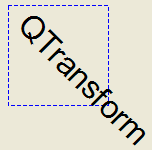 | void SimpleTransformation::paintEvent(QPaintEvent *) { QPainter painter(this); painter.setPen(QPen(Qt::blue, 1, Qt::DashLine)); painter.drawRect(0, 0, 100, 100); painter.rotate(45); painter.setFont(QFont("Helvetica", 24)); painter.setPen(QPen(Qt::black, 1)); painter.drawText(20, 10, "QTransform"); } |
虽然这些函数非常方便, 但如果你想要执行多个变换操作, 构建 QTransform, 并调用 QPainter::setTransform() 会更有效. 例如:
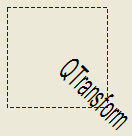 | void CombinedTransformation::paintEvent(QPaintEvent *) { QPainter painter(this); painter.setPen(QPen(Qt::blue, 1, Qt::DashLine)); painter.drawRect(0, 0, 100, 100); QTransform transform; transform.translate(50, 50); transform.rotate(45); transform.scale(0.5, 1.0); painter.setTransform(transform); painter.setFont(QFont("Helvetica", 24)); painter.setPen(QPen(Qt::black, 1)); painter.drawText(20, 10, "QTransform"); } |
基本的矩阵操作
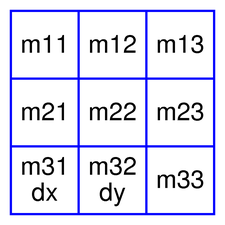
QTransform 对象包含一个 3 x 3 矩阵. m31 (dx) 和 m32 (dy) 元素指定水平和垂直平移. m11 和 m22 元素指定水平和垂直缩放. m21 和 m12 元素指定水平和垂直剪切. 最后, m13 和 m23 元素指定水平和垂直投影, m33 作为附加投影因子.
QTransform 使用以下公式将平面中的一个点变换为另一个点:
x' = m11*x + m21*y + dx y' = m22*y + m12*x + dy if (is not affine) { w' = m13*x + m23*y + m33 x' /= w' y' /= w' }
(x, y) 是原始点, (x', y') 是变换后的点. 通过对 inverted() 矩阵执行相同的操作,可以将 (x', y') 变换回 to (x, y).
各种矩阵元素可以在构造矩阵时设置, 或者稍后使用 setMatrix() 函数设置. 还可以使用 translate(), rotate(), scale(), shear() 便捷函数操作它们. 可以使用 m11(), m12(), m13(), m21(), m22(), m23(), m31(), m32(), m33(), dx() 和 dy() 检索当前设置的值.
设置 dx 和 dy 将沿 X 轴移动坐标系 dx 单位, 沿 Y 轴移动 dy 单位. 设置 m11 和 m22 完成缩放. 例如, 将 m11 设置为 2, 将 m22 设置为 1.5 将使高度加倍, 宽度增加 50%. 单位矩阵将 m11, m22, m33 设置为 1 (其他设置为 0), 将点映射到自身. 剪切由 m12 和 m21 控制. 将这些元素设置为不为零的值将扭曲坐标系. 旋转是通过设置剪切因子和缩放因子来实现的. P透视变换是通过设置投影因子和缩放因子来实现的.
以下是使用基本矩阵运算的组合变换示例:
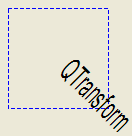 | void BasicOperations::paintEvent(QPaintEvent *) { double pi = 3.14; double a = pi/180 * 45.0; double sina = sin(a); double cosa = cos(a); QTransform translationTransform(1, 0, 0, 1, 50.0, 50.0); QTransform rotationTransform(cosa, sina, -sina, cosa, 0, 0); QTransform scalingTransform(0.5, 0, 0, 1.0, 0, 0); QTransform transform; transform = scalingTransform * rotationTransform * translationTransform; QPainter painter(this); painter.setPen(QPen(Qt::blue, 1, Qt::DashLine)); painter.drawRect(0, 0, 100, 100); painter.setTransform(transform); painter.setFont(QFont("Helvetica", 24)); painter.setPen(QPen(Qt::black, 1)); painter.drawText(20, 10, "QTransform"); } |
See also QPainter, Coordinate System, Affine Transformations Example, and Transformations Example.
Member Type Documentation
enum QTransform::TransformationType
| Constant | Value |
|---|---|
QTransform::TxNone | 0x00 |
QTransform::TxTranslate | 0x01 |
QTransform::TxScale | 0x02 |
QTransform::TxRotate | 0x04 |
QTransform::TxShear | 0x08 |
QTransform::TxProject | 0x10 |
Member Function Documentation
QTransform::QTransform(qreal m11, qreal m12, qreal m21, qreal m22, qreal dx, qreal dy)
Constructs a matrix with the elements, m11, m12, m21, m22, dx and dy.
See also setMatrix().
QTransform::QTransform(qreal m11, qreal m12, qreal m13, qreal m21, qreal m22, qreal m23, qreal m31, qreal m32, qreal m33 = 1.0)
Constructs a matrix with the elements, m11, m12, m13, m21, m22, m23, m31, m32, m33.
See also setMatrix().
QTransform::QTransform()
Constructs an identity matrix.
All elements are set to zero except m11 and m22 (specifying the scale) and m33 which are set to 1.
See also reset().
QTransform &QTransform::operator=(const QTransform &matrix)
Assigns the given matrix's values to this matrix.
qreal QTransform::m11() const
Returns the horizontal scaling factor.
See also scale() and Basic Matrix Operations.
qreal QTransform::m12() const
Returns the vertical shearing factor.
See also shear() and Basic Matrix Operations.
qreal QTransform::m13() const
Returns the horizontal projection factor.
See also translate() and Basic Matrix Operations.
qreal QTransform::m21() const
Returns the horizontal shearing factor.
See also shear() and Basic Matrix Operations.
qreal QTransform::m22() const
Returns the vertical scaling factor.
See also scale() and Basic Matrix Operations.
qreal QTransform::m23() const
Returns the vertical projection factor.
See also translate() and Basic Matrix Operations.
qreal QTransform::m31() const
Returns the horizontal translation factor.
See also dx(), translate(), and Basic Matrix Operations.
qreal QTransform::m32() const
Returns the vertical translation factor.
See also dy(), translate(), and Basic Matrix Operations.
qreal QTransform::m33() const
Returns the division factor.
See also translate() and Basic Matrix Operations.
QTransform QTransform::adjoint() const
Returns the adjoint of this matrix.
qreal QTransform::determinant() const
Returns the matrix's determinant.
qreal QTransform::dx() const
Returns the horizontal translation factor.
See also m31(), translate(), and Basic Matrix Operations.
qreal QTransform::dy() const
Returns the vertical translation factor.
See also translate() and Basic Matrix Operations.
[static] QTransform QTransform::fromScale(qreal sx, qreal sy)
Creates a matrix which corresponds to a scaling of sx horizontally and sy vertically. This is the same as QTransform().scale(sx, sy) but slightly faster.
This function was introduced in Qt 4.5.
[static] QTransform QTransform::fromTranslate(qreal dx, qreal dy)
Creates a matrix which corresponds to a translation of dx along the x axis and dy along the y axis. This is the same as QTransform().translate(dx, dy) but slightly faster.
This function was introduced in Qt 4.5.
QTransform QTransform::inverted(bool *invertible = nullptr) const
Returns an inverted copy of this matrix.
If the matrix is singular (not invertible), the returned matrix is the identity matrix. If invertible is valid (i.e. not 0), its value is set to true if the matrix is invertible, otherwise it is set to false.
See also isInvertible().
bool QTransform::isAffine() const
Returns true if the matrix represent an affine transformation, otherwise returns false.
bool QTransform::isIdentity() const
Returns true if the matrix is the identity matrix, otherwise returns false.
See also reset().
bool QTransform::isInvertible() const
Returns true if the matrix is invertible, otherwise returns false.
See also inverted().
bool QTransform::isRotating() const
Returns true if the matrix represents some kind of a rotating transformation, otherwise returns false.
Note: A rotation transformation of 180 degrees and/or 360 degrees is treated as a scaling transformation.
See also reset().
bool QTransform::isScaling() const
Returns true if the matrix represents a scaling transformation, otherwise returns false.
See also reset().
bool QTransform::isTranslating() const
Returns true if the matrix represents a translating transformation, otherwise returns false.
See also reset().
void QTransform::map(qreal x, qreal y, qreal *tx, qreal *ty) const
Maps the given coordinates x and y into the coordinate system defined by this matrix. The resulting values are put in *tx and *ty, respectively.
The coordinates are transformed using the following formulas:
x' = m11*x + m21*y + dx y' = m22*y + m12*x + dy if (is not affine) { w' = m13*x + m23*y + m33 x' /= w' y' /= w' }
The point (x, y) is the original point, and (x', y') is the transformed point.
See also Basic Matrix Operations.
QPoint QTransform::map(const QPoint &point) const
This is an overloaded function.
Creates and returns a QPoint object that is a copy of the given point, mapped into the coordinate system defined by this matrix. Note that the transformed coordinates are rounded to the nearest integer.
QPointF QTransform::map(const QPointF &p) const
This is an overloaded function.
Creates and returns a QPointF object that is a copy of the given point, p, mapped into the coordinate system defined by this matrix.
QLine QTransform::map(const QLine &l) const
This is an overloaded function.
Creates and returns a QLineF object that is a copy of the given line, l, mapped into the coordinate system defined by this matrix.
QLineF QTransform::map(const QLineF &line) const
This is an overloaded function.
Creates and returns a QLine object that is a copy of the given line, mapped into the coordinate system defined by this matrix. Note that the transformed coordinates are rounded to the nearest integer.
QPolygonF QTransform::map(const QPolygonF &polygon) const
This is an overloaded function.
Creates and returns a QPolygonF object that is a copy of the given polygon, mapped into the coordinate system defined by this matrix.
QPolygon QTransform::map(const QPolygon &polygon) const
This is an overloaded function.
Creates and returns a QPolygon object that is a copy of the given polygon, mapped into the coordinate system defined by this matrix. Note that the transformed coordinates are rounded to the nearest integer.
QRegion QTransform::map(const QRegion ®ion) const
This is an overloaded function.
Creates and returns a QRegion object that is a copy of the given region, mapped into the coordinate system defined by this matrix.
Calling this method can be rather expensive if rotations or shearing are used.
QPainterPath QTransform::map(const QPainterPath &path) const
This is an overloaded function.
Creates and returns a QPainterPath object that is a copy of the given path, mapped into the coordinate system defined by this matrix.
void QTransform::map(int x, int y, int *tx, int *ty) const
This is an overloaded function.
Maps the given coordinates x and y into the coordinate system defined by this matrix. The resulting values are put in *tx and *ty, respectively. Note that the transformed coordinates are rounded to the nearest integer.
QRectF QTransform::mapRect(const QRectF &rectangle) const
Creates and returns a QRectF object that is a copy of the given rectangle, mapped into the coordinate system defined by this matrix.
The rectangle's coordinates are transformed using the following formulas:
x' = m11*x + m21*y + dx y' = m22*y + m12*x + dy if (is not affine) { w' = m13*x + m23*y + m33 x' /= w' y' /= w' }
If rotation or shearing has been specified, this function returns the bounding rectangle. To retrieve the exact region the given rectangle maps to, use the mapToPolygon() function instead.
See also mapToPolygon() and Basic Matrix Operations.
QRect QTransform::mapRect(const QRect &rectangle) const
This is an overloaded function.
Creates and returns a QRect object that is a copy of the given rectangle, mapped into the coordinate system defined by this matrix. Note that the transformed coordinates are rounded to the nearest integer.
QPolygon QTransform::mapToPolygon(const QRect &rectangle) const
Creates and returns a QPolygon representation of the given rectangle, mapped into the coordinate system defined by this matrix.
The rectangle's coordinates are transformed using the following formulas:
x' = m11*x + m21*y + dx y' = m22*y + m12*x + dy if (is not affine) { w' = m13*x + m23*y + m33 x' /= w' y' /= w' }
Polygons and rectangles behave slightly differently when transformed (due to integer rounding), so matrix.map(QPolygon(rectangle)) is not always the same as matrix.mapToPolygon(rectangle).
See also mapRect() and Basic Matrix Operations.
[static] bool QTransform::quadToQuad(const QPolygonF &one, const QPolygonF &two, QTransform &trans)
Creates a transformation matrix, trans, that maps a four-sided polygon, one, to another four-sided polygon, two. Returns true if the transformation is possible; otherwise returns false.
This is a convenience method combining quadToSquare() and squareToQuad() methods. It allows the input quad to be transformed into any other quad.
See also squareToQuad() and quadToSquare().
[static] bool QTransform::quadToSquare(const QPolygonF &quad, QTransform &trans)
Creates a transformation matrix, trans, that maps a four-sided polygon, quad, to a unit square. Returns true if the transformation is constructed or false if such a transformation does not exist.
See also squareToQuad() and quadToQuad().
void QTransform::reset()
Resets the matrix to an identity matrix, i.e. all elements are set to zero, except m11 and m22 (specifying the scale) and m33 which are set to 1.
See also QTransform(), isIdentity(), and Basic Matrix Operations.
QTransform &QTransform::rotate(qreal angle, Qt::Axis axis = Qt::ZAxis)
Rotates the coordinate system counterclockwise by the given angle about the specified axis and returns a reference to the matrix.
Note that if you apply a QTransform to a point defined in widget coordinates, the direction of the rotation will be clockwise because the y-axis points downwards.
The angle is specified in degrees.
See also setMatrix().
QTransform &QTransform::rotateRadians(qreal angle, Qt::Axis axis = Qt::ZAxis)
Rotates the coordinate system counterclockwise by the given angle about the specified axis and returns a reference to the matrix.
Note that if you apply a QTransform to a point defined in widget coordinates, the direction of the rotation will be clockwise because the y-axis points downwards.
The angle is specified in radians.
See also setMatrix().
QTransform &QTransform::scale(qreal sx, qreal sy)
Scales the coordinate system by sx horizontally and sy vertically, and returns a reference to the matrix.
See also setMatrix().
void QTransform::setMatrix(qreal m11, qreal m12, qreal m13, qreal m21, qreal m22, qreal m23, qreal m31, qreal m32, qreal m33)
Sets the matrix elements to the specified values, m11, m12, m13 m21, m22, m23 m31, m32 and m33. Note that this function replaces the previous values. QTransform provides the translate(), rotate(), scale() and shear() convenience functions to manipulate the various matrix elements based on the currently defined coordinate system.
See also QTransform().
QTransform &QTransform::shear(qreal sh, qreal sv)
Shears the coordinate system by sh horizontally and sv vertically, and returns a reference to the matrix.
See also setMatrix().
[static] bool QTransform::squareToQuad(const QPolygonF &quad, QTransform &trans)
Creates a transformation matrix, trans, that maps a unit square to a four-sided polygon, quad. Returns true if the transformation is constructed or false if such a transformation does not exist.
See also quadToSquare() and quadToQuad().
QTransform &QTransform::translate(qreal dx, qreal dy)
Moves the coordinate system dx along the x axis and dy along the y axis, and returns a reference to the matrix.
See also setMatrix().
QTransform QTransform::transposed() const
Returns the transpose of this matrix.
QTransform::TransformationType QTransform::type() const
Returns the transformation type of this matrix.
The transformation type is the highest enumeration value capturing all of the matrix's transformations. For example, if the matrix both scales and shears, the type would be TxShear, because TxShear has a higher enumeration value than TxScale.
Knowing the transformation type of a matrix is useful for optimization: you can often handle specific types more optimally than handling the generic case.
QVariant QTransform::operator QVariant() const
Returns the transform as a QVariant.
bool QTransform::operator!=(const QTransform &matrix) const
Returns true if this matrix is not equal to the given matrix, otherwise returns false.
QTransform QTransform::operator*(const QTransform &matrix) const
Returns the result of multiplying this matrix by the given matrix.
Note that matrix multiplication is not commutative, i.e. a*b != b*a.
QTransform &QTransform::operator*=(const QTransform &matrix)
This is an overloaded function.
Returns the result of multiplying this matrix by the given matrix.
QTransform &QTransform::operator*=(qreal scalar)
This is an overloaded function.
Returns the result of performing an element-wise multiplication of this matrix with the given scalar.
QTransform &QTransform::operator+=(qreal scalar)
This is an overloaded function.
Returns the matrix obtained by adding the given scalar to each element of this matrix.
QTransform &QTransform::operator-=(qreal scalar)
This is an overloaded function.
Returns the matrix obtained by subtracting the given scalar from each element of this matrix.
QTransform &QTransform::operator/=(qreal scalar)
This is an overloaded function.
Returns the result of performing an element-wise division of this matrix by the given scalar.
bool QTransform::operator==(const QTransform &matrix) const
Returns true if this matrix is equal to the given matrix, otherwise returns false.
Related Non-Members
bool qFuzzyCompare(const QTransform &t1, const QTransform &t2)
Returns true if t1 and t2 are equal, allowing for a small fuzziness factor for floating-point comparisons; false otherwise.
This function was introduced in Qt 4.6.
uint qHash(const QTransform &key, uint seed = 0)
Returns the hash value for key, using seed to seed the calculation.
This function was introduced in Qt 5.6.
QPainterPath operator*(const QPainterPath &path, const QTransform &matrix)
This is the same as matrix.map(path).
This function was introduced in Qt 4.3.
See also QTransform::map().
QPoint operator*(const QPoint &point, const QTransform &matrix)
This is the same as matrix.map(point).
See also QTransform::map().
QPointF operator*(const QPointF &point, const QTransform &matrix)
Same as matrix.map(point).
See also QTransform::map().
QLineF operator*(const QLineF &line, const QTransform &matrix)
This is the same as matrix.map(line).
See also QTransform::map().
QLine operator*(const QLine &line, const QTransform &matrix)
This is the same as matrix.map(line).
See also QTransform::map().
QPolygon operator*(const QPolygon &polygon, const QTransform &matrix)
This is the same as matrix.map(polygon).
See also QTransform::map().
QPolygonF operator*(const QPolygonF &polygon, const QTransform &matrix)
This is the same as matrix.map(polygon).
This function was introduced in Qt 4.3.
See also QTransform::map().
QRegion operator*(const QRegion ®ion, const QTransform &matrix)
This is the same as matrix.map(region).
See also QTransform::map().
QDataStream &operator<<(QDataStream &stream, const QTransform &matrix)
Writes the given matrix to the given stream and returns a reference to the stream.
This function was introduced in Qt 4.3.
See also Serializing Qt Data Types.
QDataStream &operator>>(QDataStream &stream, QTransform &matrix)
Reads the given matrix from the given stream and returns a reference to the stream.
This function was introduced in Qt 4.3.
See also Serializing Qt Data Types.
